Troubleshooting Unity: Scene and Hierarchy Not Showing? Here's a Quick Fix!
Are you a Unity developer encountering an issue where the Scene and Hierarchy panels mysteriously disappear from your screen? Don't worry; you're not alone. This common problem can be a tad perplexing for beginners and seasoned developers alike. However, fear not! We've got a quick fix that might just save your day.
The Problem: Scene and Hierarchy Panels Gone Missing
Picture this: You're knee-deep in your Unity project, and suddenly, the Scene and Hierarchy panels vanish into thin air. Panic sets in. How will you navigate your game objects now? Before you spiral into despair, let's explore a simple solution.
The Quick Fix: Default Layout to the Rescue
Locate the Window Menu: Navigate to the top of your Unity interface and find the 'Window' menu.

Layout Submenu: Once in the 'Window' menu, look for the 'Layout' submenu.
Select Default: Within 'Layout,' you'll find various options. What you need is the 'Default' layout. Click on it, and watch the magic happen.
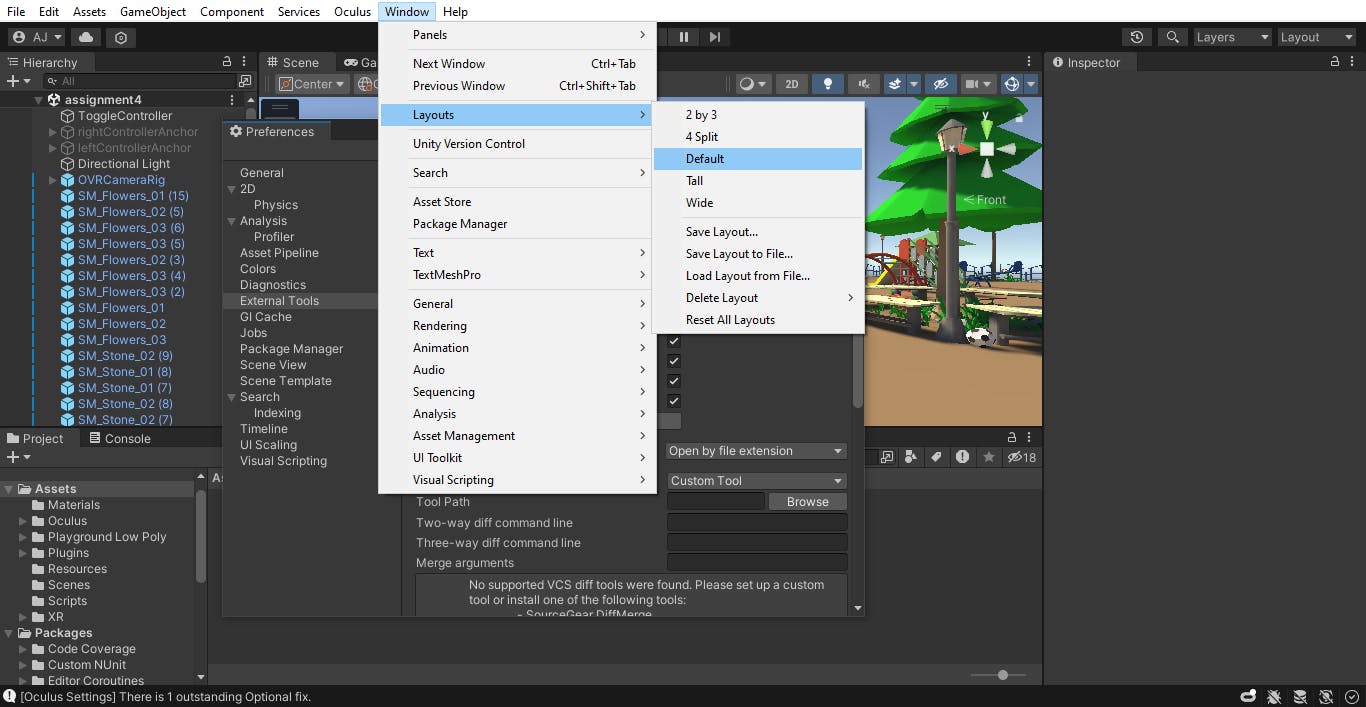
But Why Does This Happen?
Unity is a robust game development engine, but occasional quirks can throw you off. The disappearance of Scene and Hierarchy panels might occur due to accidental changes in your layout configuration. The 'Default' layout resets everything to its standard arrangement, giving you back the panels you thought were lost.
Preventing Future Hiccups:
While the 'Default' layout is your quick fix, it's wise to understand how layout configurations work in Unity. Take a moment to explore the different layout options available. You might discover a setup that enhances your workflow.
In Conclusion:
Unity, with all its power, can sometimes leave you scratching your head. But fear not, for the 'Default' layout is here to save your day. The next time your Scene and Hierarchy panels decide to play hide-and-seek, remember this quick fix and keep the game development magic flowing.
Happy coding :)
